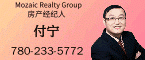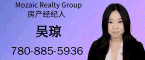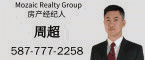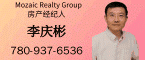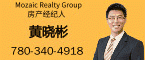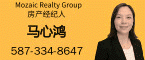鲜花( 0)  鸡蛋( 0)
|
原帖由 rounde 于 2007-8-29 22:26 发表  ! L0 U5 p: c/ p! Z6 x8 v2 h% p) c ! L0 U5 p: c/ p! Z6 x8 v2 h% p) c
' v2 V3 P& |, ?) v Y
新买的本本 没安装盘
+ J" G' B1 {1 `: N; v
能进安全模式么,windows 自检呢,要是电脑中没什么重要的东西,索性重装好了。
. U& x0 d7 k' W# P/ r
: R5 E8 \. n* J0 n) a" C我的vista 64 好像也发生过类似的问题,说是媒体文件读取错误造成,到后来连系统都无法进入, S' S" b0 N1 C& C% R" x( P
试试看能否 update 。2 c E0 b- d0 ]5 t! ^ _
( R, |; k" E, W6 _! c转一篇解决的方法给你:
+ {7 Q0 F- E' ~; @; p' kThere are a couple of different fixes for this depending on what you
" G( } e0 g/ [" Y8 e/ Hhave installed on your system.
) q8 C0 l3 c; R9 U
) S& F' O+ m" Q. ^1 U# `- L1. If you have Nero, update to the very latest version.
' B$ S# @$ s" l/ |
/ }; l! p7 a2 {9 r* i5 d. n6 }( Q9 _2. Unregistering the Ligos codecs (lmpgspl.ax, etc.). To do this, click
& N% @: b, L6 q% ^on the Start Orb and type "cmd.exe". Then right-click on Cmd and choose
5 F* K" } A/ ]! n/ cRun As Administrator. You will see the cmd prompt. At the prompt, type:
( I5 B* W% B; p) x3 l$ e1 W5 \* V# J5 Q' }7 Q
regsvr32 /u lmpgsl.ax [enter]
, s& g; W. u8 M, W' f
) @0 J& O; G5 g! NYou'll get a confirmation box saying the unregistration was successful.
! @/ ^' ]9 n* h2 G% pDo this for every codec for which you get the error.2 y _* t A1 M7 |
8 p6 }' I* B( Y* C
3. If after the unregistering you get an error that the codec can't be; t" k7 l, z1 J$ k2 Q
found, log into an account with administrative privileges (you should3 `: T$ v$ `: ?- A; g
create at least one extra account like this for emergencies). Go to" h( X5 C% d- t* y
Control Panel>Folder Options>View. Set the options to see all hidden/ m! Y! k# P: W e/ K7 [) j% O
files. You'll get several *.ini files on the Desktop - ignore them/ \% d. ~! j, l, {7 B
because you aren't going to use this account for anything but" c0 v6 P; Y; I$ B3 b$ Y
emergencies - or you can go back to Folder Options and hide the& W7 A# I3 \' c' e$ ~
protected files when you're done.
% P- `/ g' p! l& I( S5 N, }' h a3 x8 w# A& F M
Now go to C:\Windows\System32 and find the .dll for which you got the
L) Z6 C2 j3 D$ f( L$ ~% zerror. Right-click on it and Rename to (ex.) lmpgsl.ax.bak. Log off and5 k9 q. A& \( H* h
go back to your regular account and see if you can play the movie file
4 b& C0 v+ T. x1 @4 q6 [by double-clicking on it now. You should not get the error any more. |
|