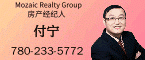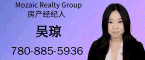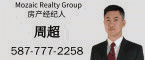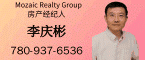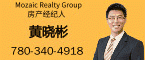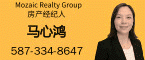鲜花( 0)  鸡蛋( 0)
|
following item are from google search
9 a- O# ?# c3 s" C7 A* z+ dInstallation on English Windows XP4 j6 t( F8 q/ n9 I
* i2 g; j2 l/ t8 G
On the Windows Start menu, point to Settings, and then click Control Panel.
% }. G% |" g5 ^, |' b, UDouble-click the Regional Options icon.
, @# j+ v$ M. n1 P/ e3 _5 lAfter choosing "Regional and Language Options," change to the "Languages" tab then click "Details" button. 6 M4 p$ c: P! s Z, v
From the "Installed Services" group, highlight "Microsoft New Phonetic IME 2002a". 6 J: i) ?, @; m3 E7 j
Then click "Properties..." From the "Setting" tab.
" J% \6 \3 N' u: b) j w( \Choose "Legacy IME" from the "Input Method Setup" group.
U T$ R# q1 {" E" C1 JChange to the "Keyboard Mapping" tab, then choose "HanYu Pinyin" and click "OK" as many times as necessary. 8 c4 U$ O0 Z- }7 y+ Z- _
Installation on English Windows Vista, f' ^1 u7 T, a5 F9 ^
6 _/ O. Z6 b1 j# f6 N8 C2 c
Open Regional and Language Options by clicking the Start button, clicking Control Panel, clicking Clock, Language, and Region, and then clicking Regional and Language Options. . S @- N% [) C. N0 L* _5 C
Click the Keyboards and Languages tab, and then click Change keyboards.
# G* @+ ]9 u, {# _3 i$ w' RUnder Installed services, click Add. # T$ H: F* v# G5 C& W
Double-click the language you want to add, double-click the text services you want to add, select the text services options you want to add, and then click OK. |
|